Zajisté jste již také narazili na problém, kdy potřebujete Vaši aplikaci přeložit do cizího jazyka. “Ideálním” a bohužel velmi častým případem je, když si na to šéf vzpomene až po dokončení celé aplikace, jejíž návrh s touto možností samozřejmě nepočítal. A i kdyby to bylo v původních požadavcích, používání resources pro texty GUI při vývoji je velmi nepohodlné. Naštěstí má Visual Studio prostředky, jak nám náležitě ulehčit život.
Mějme klasickou již hotovou aplikaci. U formuláře, který chcete nastavit jako lokalizovatelný dejte jeho vlastnosti a najdete položku “Localizable”. Tu nastavte na True.
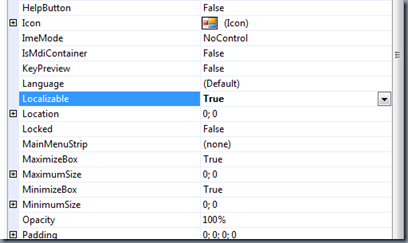
Nyní si všimněte, že VS vygenerovalo soubor $název formu$.resx.
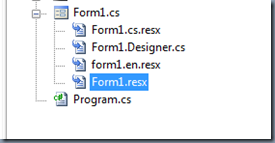
V tomto souboru jsou extrahovány veškeré textové řetězce z GUI formuláře. Podíváte-li se na obsah tohoto souboru, uvidíte, že navíc obsahuje i informace o nastavení všech komponent (zobrazíte kliknutím na “Strings” a vyberte Other). Nyní přidáme resource soubor pro češtinu. Klikněte na “add new item” a zde v kategorii general vybereme resource file. Resource soubor musíte pojmenovat $název formu$.$culture$.resx. Například pro můj Form1 a češtinu bude jméno Form1.cs.resx. Do tohoto souboru nakopírujte texty z původního resource souboru.
Tip: pokud si nepamatujete/neznáte názvy jednotlivých kultur, spusťte v PowerShellu příkaz “[Globalization.CultureInfo]::GetCultures([Globalization.CultureTypes]::NeutralCultures)”
Nyní je nejvyšší čas odeslat soubor překladatelce. Formát resx je sice jednoduché XML, ze kterého by každý programátor/administrátor byl nadšen.
<?xml version="1.0" encoding="utf-8"?>
<root>
<!--
Microsoft ResX Schema
Version 2.0
The primary goals of this format is to allow a simple XML format
that is mostly human readable. The generation and parsing of the
various data types are done through the TypeConverter classes
associated with the data types.
Example:
... ado.net/XML headers & schema ...
<resheader name="resmimetype">text/microsoft-resx</resheader>
<resheader name="version">2.0</resheader>
<resheader name="reader">System.Resources.ResXResourceReader, System.Windows.Forms, ...</resheader>
<resheader name="writer">System.Resources.ResXResourceWriter, System.Windows.Forms, ...</resheader>
<data name="Name1"><value>this is my long string</value><comment>this is a comment</comment></data>
<data name="Color1" type="System.Drawing.Color, System.Drawing">Blue</data>
<data name="Bitmap1" mimetype="application/x-microsoft.net.object.binary.base64">
<value>[base64 mime encoded serialized .NET Framework object]</value>
</data>
<data name="Icon1" type="System.Drawing.Icon, System.Drawing" mimetype="application/x-microsoft.net.object.bytearray.base64">
<value>[base64 mime encoded string representing a byte array form of the .NET Framework object]</value>
<comment>This is a comment</comment>
</data>
There are any number of "resheader" rows that contain simple
name/value pairs.
Each data row contains a name, and value. The row also contains a
type or mimetype. Type corresponds to a .NET class that support
text/value conversion through the TypeConverter architecture.
Classes that don't support this are serialized and stored with the
mimetype set.
The mimetype is used for serialized objects, and tells the
ResXResourceReader how to depersist the object. This is currently not
extensible. For a given mimetype the value must be set accordingly:
Note - application/x-microsoft.net.object.binary.base64 is the format
that the ResXResourceWriter will generate, however the reader can
read any of the formats listed below.
mimetype: application/x-microsoft.net.object.binary.base64
value : The object must be serialized with
: System.Runtime.Serialization.Formatters.Binary.BinaryFormatter
: and then encoded with base64 encoding.
mimetype: application/x-microsoft.net.object.soap.base64
value : The object must be serialized with
: System.Runtime.Serialization.Formatters.Soap.SoapFormatter
: and then encoded with base64 encoding.
mimetype: application/x-microsoft.net.object.bytearray.base64
value : The object must be serialized into a byte array
: using a System.ComponentModel.TypeConverter
: and then encoded with base64 encoding.
-->
<xsd:schema id="root" xmlns="" xmlns:xsd="http://www.w3.org/2001/XMLSchema" xmlns:msdata="urn:schemas-microsoft-com:xml-msdata">
<xsd:import namespace="http://www.w3.org/XML/1998/namespace" />
<xsd:element name="root" msdata:IsDataSet="true">
<xsd:complexType>
<xsd:choice maxOccurs="unbounded">
<xsd:element name="metadata">
<xsd:complexType>
<xsd:sequence>
<xsd:element name="value" type="xsd:string" minOccurs="0" />
</xsd:sequence>
<xsd:attribute name="name" use="required" type="xsd:string" />
<xsd:attribute name="type" type="xsd:string" />
<xsd:attribute name="mimetype" type="xsd:string" />
<xsd:attribute ref="xml:space" />
</xsd:complexType>
</xsd:element>
<xsd:element name="assembly">
<xsd:complexType>
<xsd:attribute name="alias" type="xsd:string" />
<xsd:attribute name="name" type="xsd:string" />
</xsd:complexType>
</xsd:element>
<xsd:element name="data">
<xsd:complexType>
<xsd:sequence>
<xsd:element name="value" type="xsd:string" minOccurs="0" msdata:Ordinal="1" />
<xsd:element name="comment" type="xsd:string" minOccurs="0" msdata:Ordinal="2" />
</xsd:sequence>
<xsd:attribute name="name" type="xsd:string" use="required" msdata:Ordinal="1" />
<xsd:attribute name="type" type="xsd:string" msdata:Ordinal="3" />
<xsd:attribute name="mimetype" type="xsd:string" msdata:Ordinal="4" />
<xsd:attribute ref="xml:space" />
</xsd:complexType>
</xsd:element>
<xsd:element name="resheader">
<xsd:complexType>
<xsd:sequence>
<xsd:element name="value" type="xsd:string" minOccurs="0" msdata:Ordinal="1" />
</xsd:sequence>
<xsd:attribute name="name" type="xsd:string" use="required" />
</xsd:complexType>
</xsd:element>
</xsd:choice>
</xsd:complexType>
</xsd:element>
</xsd:schema>
<resheader name="resmimetype">
<value>text/microsoft-resx</value>
</resheader>
<resheader name="version">
<value>2.0</value>
</resheader>
<resheader name="reader">
<value>System.Resources.ResXResourceReader, System.Windows.Forms, Version=2.0.0.0, Culture=neutral, PublicKeyToken=b77a5c561934e089</value>
</resheader>
<resheader name="writer">
<value>System.Resources.ResXResourceWriter, System.Windows.Forms, Version=2.0.0.0, Culture=neutral, PublicKeyToken=b77a5c561934e089</value>
</resheader>
<data name="$this.Text" xml:space="preserve">
<value>Form1</value>
</data>
<data name=">>$this.Name" xml:space="preserve">
<value>Form1</value>
</data>
<data name=">>$this.Type" xml:space="preserve">
<value>System.Windows.Forms.Form, System.Windows.Forms, Version=2.0.0.0, Culture=neutral, PublicKeyToken=b77a5c561934e089</value>
</data>
<data name=">>button1.Name" xml:space="preserve">
<value>button1</value>
</data>
<data name=">>button1.Parent" xml:space="preserve">
<value>$this</value>
</data>
<data name=">>button1.Type" xml:space="preserve">
<value>System.Windows.Forms.Button, System.Windows.Forms, Version=2.0.0.0, Culture=neutral, PublicKeyToken=b77a5c561934e089</value>
</data>
<data name=">>button1.ZOrder" xml:space="preserve">
<value>0</value>
</data>
<data name="button1.Text" xml:space="preserve">
<value>Ahoj svete</value>
</data>
</root>
Bohužel většina lidí mimo obor naše nadšení nesdílí. Zde přichází ke slovu utilita ResGen.exe (distribuovaná s VS, případně Windows SDK), která umí toto XML konvertovat na textový soubor a naopak.
Spustíme příkaz “resgen Form1.cs.resx Form1.cs.txt”. Vygenerovaný textový soubor je podstatně přijatelnější pro další (neprogramové) zpracování. Změníme v něm potřebné texty například na anglické a opět spustíme “resgen Form1.cs.txt Form1.en.resx”.
Nyní ve Visual Studiu zvolíme “add existing item” a najdeme náš nový soubor s resources. Spustíte-li aplikaci, jakoby se nic nestalo. Ovšem přidáte-li do konstruktoru před “InitializeComponent()” tento řádek kódu:
Thread.CurrentThread.CurrentUICulture = System.Globalization.CultureInfo.GetCultureInfo("en-US");
Nyní se aplikoval soubor s angličtinou. .NET se tedy automaticky podívá na nastavení aplikace (jaká je nastavená kultura při spuštění) a podle toho zvolí nejvhodnější soubor s texty. Pokud není specifický soubor pro danou zemi, použije se defaultní (Form1.resx).
Podíváme-li se k výslednému exe souboru aplikace, uvidíme, že zde přibyly nové složky. Tyto složky je třeba distribuovat spolu s aplikací, protože v nich jsou uloženy lokalizované texty.